Updates
ourWorld Secrets: Change Your Timezone
Get the ourWorld December Frosted Glass Set
If you’re like me and live in a later timezone… then change your settings and get the items now!
If you’re like me and the boxes aren’t showing up then you’ll need to change your timezone settings. This is easy. Click the time at the bottom-right corner of your screen. Click “change date and time…” Then change your timezone to something like +12 GMT. See picture for reference:
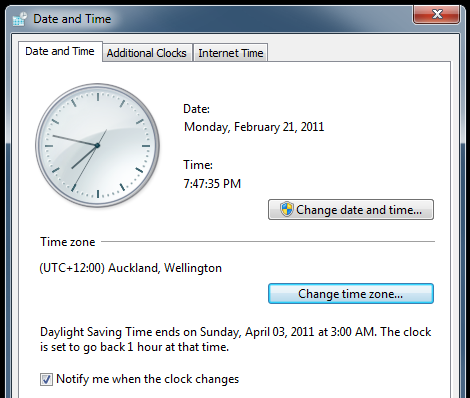
| December Frosted Glass Set Items |

