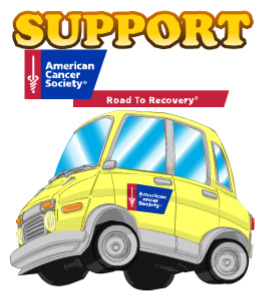Now crew owners can send their entire crew a message at once!
You must have sufficient privileges for your crew rank in order to.
To do so, navigate to your crew’s members list and click “Send Crew Message.”
The above dialog box will then appear which you can input a subject and message that will be sent out to your entire crew!
When you are happy with your message just click “Send.”